Remote push notification 시뮬레이터에서 실행해보기
03 Nov 2020 | iOS개인공부 후 자료를 남기기 위한 목적임으로 내용 상에 오류가 있을 수 있습니다.
Remote push notification
Xcode 11.4부터 시뮬레이터에서 Remote Push Notification의 시뮬레이션을 지원한다. 시뮬레이션을 하는 방법은 두가지가 있다.
- 시뮬레이터에 apns 파일을 직접 드래그
- CLI를 이용
시작
Remote Push Notification을 시뮬레이션 하기 위해서는 우선 사용자에게 푸시알림 사용 권한을 요청하고 허가를 받아야한다.
권한 요청을 위해 AppDelegate파일의 didFinishLaunchingWithOptions 델리게이트에 권한 요청 코드를 추가해줘야 한다.
func application(_ application: UIApplication, didFinishLaunchingWithOptions launchOptions: [UIApplication.LaunchOptionsKey: Any]?) -> Bool {
requestAuthorizationForRemotePushNotification()
return true
}
// 사용자에게 푸시 권한을 요청
func requestAuthorizationForRemotePushNotification() {
let current = UNUserNotificationCenter.current()
current.requestAuthorization(options: [.alert, .sound, .badge]) { (granted, error) in
// granted가 true로 떨어지면 푸시를 받을 수 있다.
}
}
위 코드 혹은 아래 코드를 작성해주면 된다. (둘 중 하나만)
let authOptions: UNAuthorizationOptions = [.alert, .badge, .sound] UNUserNotificationCenter.current().requestAuthorization(options: authOptions) { (isAllowed, error) in
if isAllowed { DispatchQueue.main.async(execute: { application.registerForRemoteNotifications() })
}
}
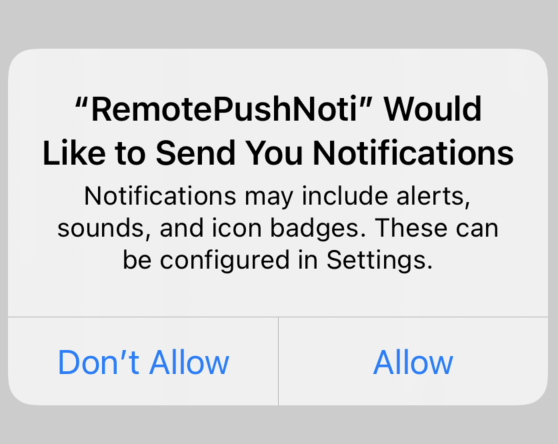
코드 작성 후 앱을 실행하면 권한 요청 팝업이 뜨게 될텐데, 허용(Allow)을 선택해 Remote Push를 사용할 수 있도록 해준다.
1. 시뮬레이터에 apns 파일을 직접 드래그 하는 방법
apns 파일은 json 포맷의 확장자가 apns인 파일이다.
apns의 payload 형식을 따라 샘플 파일을 생성한다.
{
"Simulator Target Bundle" : "App Bundle ID",
"aps" : { // Remote push notification 사용을 위해 지정된 payload
"alert" : {
"title" : "테스트입니다.",
"body" : "테스트 푸시~",
},
},
}
해당 파일을 내 프로젝트 폴더 안에 test.apns로 저장하였다. 그리고 시뮬레이터에 직접 드래그를 해보면 된다!
2. CLI를 사용해보는 방법
터미널에서도 시뮬레이션을 할 수 있다.
시뮬레이션에는 xcrun 명령을 사용한다.
xcrun simctl push [사용 가능한 디바이스 identifier] [App Bundle ID] [APNS 파일명]
- 가능한 디바이스 확인하기
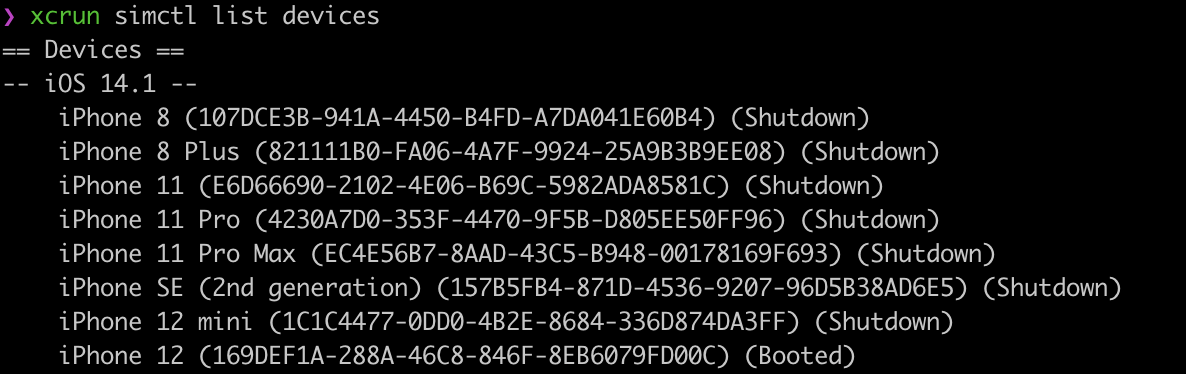
단순히 xcrun simctl list devices를 하게 되면 모든 시뮬레이터 기종이 나오게 되는데, 이때 시뮬레이터 상태가 Booted인 시뮬레이터 identifier를 골라주어야 한다. 아래 코드를 작성하면 현재 내가 실행중이고 사용가능한 시뮬레이터를 찾을 수 있다.
xcrun simctl list devices | grep Booted
그러고 아래의 코드를 작성해주자.
xcrun simctl push 169DEF1A-288A-46C8-846F-8EB6079FD00C [App Bundle ID] test.apns
그러면 정상적으로 작동하는 것을 볼 수 있을 것이다.
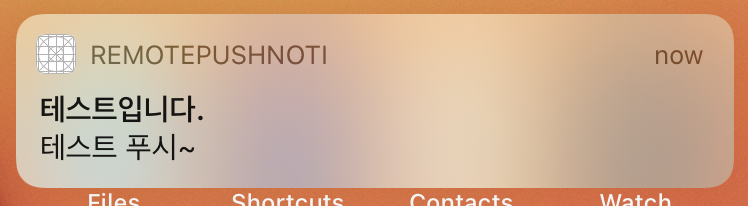

 지혜의 개발공부로그
지혜의 개발공부로그